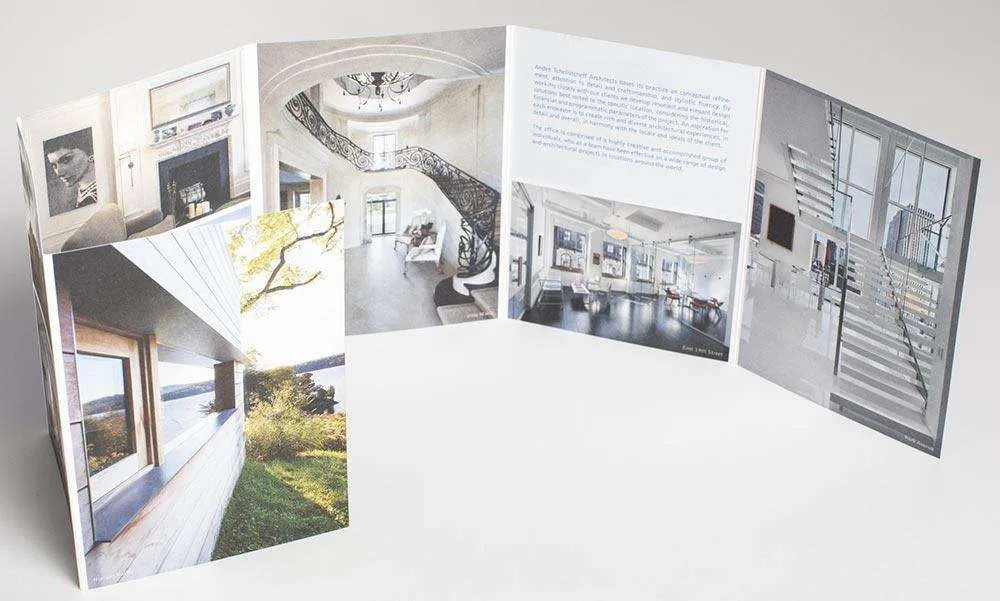
What Is Full Bleed Printing? How to Print Without Margins
November 22, 2021
While many newer document printers have the technical ability to print edge to edge, most users are stuck with printing margins around their documents. Professional full-bleed printing services are the most convenient way to create borderless projects ranging from business cards and stationery to magazines and posters. This article will look at the question of “what does bleed mean in printing” and show you how Bestype’s full-bleed printing services work.
What Does Bleed Mean in Printing?
Printers use “bleed printing” to eliminate margins. To visualize this, open up any word processing document and look at your margin settings. The bleed area extends past the edge of your document, beyond your headers and footers. Printing technicians get around margin limitations by:
- Extending the print area and adding crop marks
- Printing on a stock that’s larger than the completed project
- Trimming away excess white space outside the crop marks
US Standards for Bleed Printing
In the US, document layouts typically work with a bleed which extends document areas by 1/8″. Technicians also rely on crop marks inserted into designs that show them where to cut. The result is a neat, precise trim to the edges of a finished project.
You may also have heard designers refer to the slug area — slugs extend past the bleed area and get trimmed away in the final product. Designers use the slug to include instructions for their printing technician or information for themselves about the file. Slug use is completely optional in full-bleed printing.
Taking Advantage of Full Bleed Printing Settings
You can set up margins, bleeds, and cropping for bleed printing in almost any design application. Even word processing applications have tips for full-bleed printing. For example, your final document should measure 8.5″ x 11″ — standard letter size. To accomplish bleed printing, you need to set your margins to 8.75″ x 11.25″. You then set your crop marks at 8.5″ x 11″ to achieve the desired effect.
Extend your content creatively, out past your crop lines into the bleed area. Stretch your solid colors, patterns, and graphic backgrounds past your crop borders. Once you center the focus of your document inside your crop lines, technicians trim away the excess.
Why use bleed? A real-life example of paper shift
If you’ve ever tried to stack pages and trim them on an art cutter, you’ll experience page shift. Your carefully stacked paper will misalign, no matter how hard you try to slice through at a right angle.
To overcome paper shift, printing technicians ask for files set up using dimensions covering the bleed area. These files need to include crop marks to help technicians identify the areas to trim in the final product. By printing on pages slightly larger than the file requires, printers see the borders of your content area and trim away the area outside your crop lines. After trimming, the result is perfectly aligned images and text on stationery, business cards, magazines, books, and any document that relies on full-bleed printing.
How to Print Full Bleed
One of the advantages of bleed printing with Bestype is that we’re here to help you set up your document and show you how to print full bleed. A little familiarity with your software helps, but we can walk you through your settings so that we can print full-bleed for you. Whether you’re using InDesign, Illustrator, or Photoshop, we’ll help you set up your document. Suppose you are creating your project in a word processing app like Pages, Word, or even Google Docs. In that case, we can help you manipulate your settings to resize your document and set your cropped areas for bleed printing.
Full Bleed Printing Services with Bestype
If you’ve ever wondered, “what does bleed mean in printing,” we hope we’ve helped you understand how you can use this process for your next design. Full bleed printing services enhance any print project by using page real estate effectively. Bleeds make your design stand out by literally coloring outside the lines! We’re here for your complimentary project consultation whenever you’re ready. Contact us about how we can help you print your next full-bleed printing project quickly and accurately.