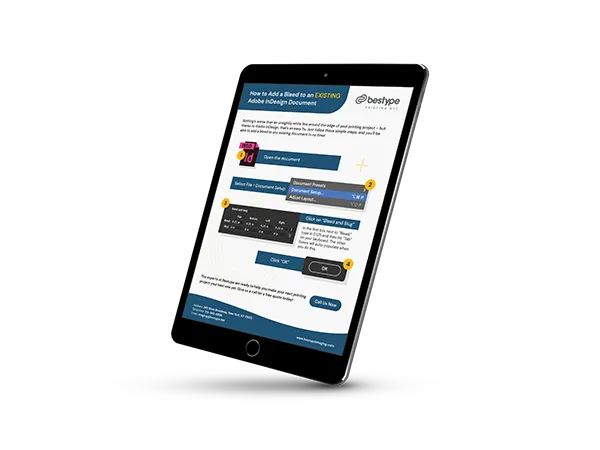
Whether you’re starting with a brand new Adobe InDesign document or you simply need to add a bleed to an existing document, the experts at Bestype have got you covered. We’ve put together an easy-to-follow resource that takes you step-by-step through the process.
Make sure your printing projects come out looking professional, without any telltale white lines left around the margin: